🔹Top Picks at a Glance
From our latest analysis, here’s how some of the most popular password managers performed:
-
Bitwarden and Proton Pass came out on top, offering excellent privacy, high anonymity potential, and strong security — all while staying user-friendly and feature-rich.
-
KeePass earned high marks for its offline, self-hosted capabilities and privacy-by-design model, though it’s more technical to use.
-
1Password and NordPass performed well in security and usability, but fell a bit behind in anonymity and openness.
Tools like Dashlane and RoboForm offered plenty of features, but lower scores in privacy and anonymity due to metadata collection and account requirements
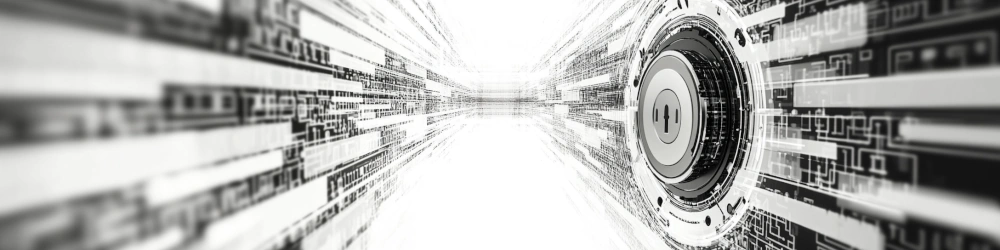
Choosing the right tools can make all the difference. But the best tool for you might not be the right tool for me.
At ObscureIQ, we don’t just review privacy tools from a single angle. We deliver deep-dive evaluations to help our clients (and the broader privacy-conscious community) to make smarter decisions. Decisions based on what matters most to them.
Our approach goes beyond basic “privacy scores.” We evaluate tools across three intersecting dimensions:
-
Privacy: How effectively does the tool protect your sensitive data? Not just your passwords, but the metadata around them. From collection, leakage, or unauthorized access.
-
Anonymity Potential: Can you use the service without tying your identity directly to it? Does it require an account, or can you stay pseudonymous?
-
Cybersecurity: How resistant is the tool to hacking and exploitation? We look at encryption strength, third-party audits, and security practices.
We also take into account Ease of Use and overall feature design, because a powerful tool that’s too frustrating to use isn’t helping anyone.
Bitwarden – Best Overall Balance
- Scores: Privacy 5 | Anonymity 5 | Security 5 | Ease 4
- Highlights: Zero-knowledge, open-source, strong encryption (AES-256), supports passkeys, self-hosting option.
- Strengths: Extremely transparent with multiple security audits, community-driven, highly customizable.
- Weaknesses: Slightly more technical than polished competitors.
- Pricing: Free tier available; ~$10–$36/yr for premium.
♦️ Best for: Privacy-conscious users who want open-source transparency with enterprise-level features.
Proton Pass – Best for Privacy & Ecosystem Security
- Scores: Privacy 5 | Anonymity 5 | Security 5 | Ease 4
- Highlights: Built by Proton (makers of ProtonMail & ProtonVPN), strong XChaCha20 encryption, email masking, integrated with Proton ecosystem.
- Strengths: Exceptional privacy policies, no tracking, smooth UI.
- Weaknesses: No self-hosting option, ecosystem lock-in.
- Pricing: Free tier; ~$48/yr premium.
♦️ Best for: Users already in the Proton ecosystem or those who want maximum privacy and minimal metadata collection.
KeePass – Best for Tech-Savvy & Self-Hosting
- Scores: Privacy 5 | Anonymity 5 | Security 5 | Ease 2
- Highlights: 100% open-source, AES-256 encryption, fully offline, no account required, endless plugins.
- Strengths: Maximum control and customization. Can be entirely self-hosted and portable.
- Weaknesses: Outdated interface, technical setup required, steep learning curve.
- Pricing: Free (open-source).
♦️ Best for: Advanced users who want full control, offline security, and zero cloud exposure.
1Password – Best for User Experience & Features
- Scores: Privacy 4 | Anonymity 2 | Security 5 | Ease 4
- Highlights: Zero-knowledge architecture, AES-256 encryption, phishing-resistant “Travel Mode,” strong UI.
- Strengths: Excellent ease of use, supports passkeys, widely trusted in enterprises.
- Weaknesses: Closed-source, requires account signup, less anonymity.
- Pricing: ~$36/yr.
♦️ Best for: Users who want a polished, secure, and business-friendly manager without heavy setup.
Final Verdict
- Best Overall: Bitwarden: open-source, secure, balanced, and affordable.
- Best for Maximum Privacy: Proton Pass: minimal metadata, Proton ecosystem protection.
- Best for Power Users: KeePass: ultimate control, but requires technical skill.
- Best for Everyday Simplicity: 1Password: user-friendly, polished, strong security.
See the Scoring:
We break it all down in our Comparison of Password Managers.
Whether you’re an individual looking to reduce your exposure or an organization helping your team improve password hygiene, our detailed evaluations aim to give you the insights you need — based on your priorities, not just hype.
Stay tuned as we continue to break down the tools that shape your digital defenses — one deep dive at a time.




