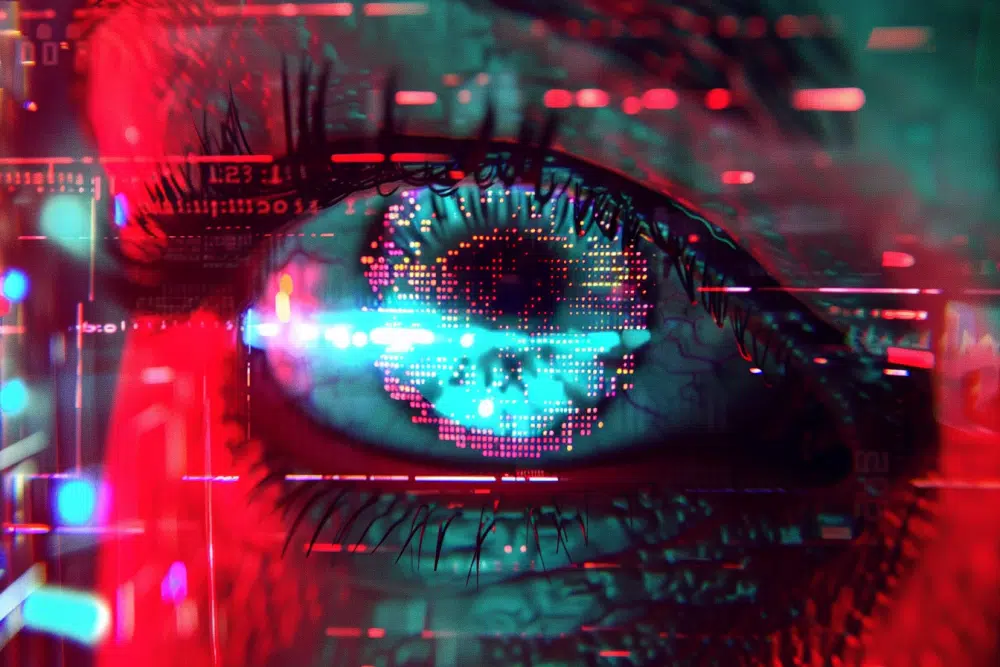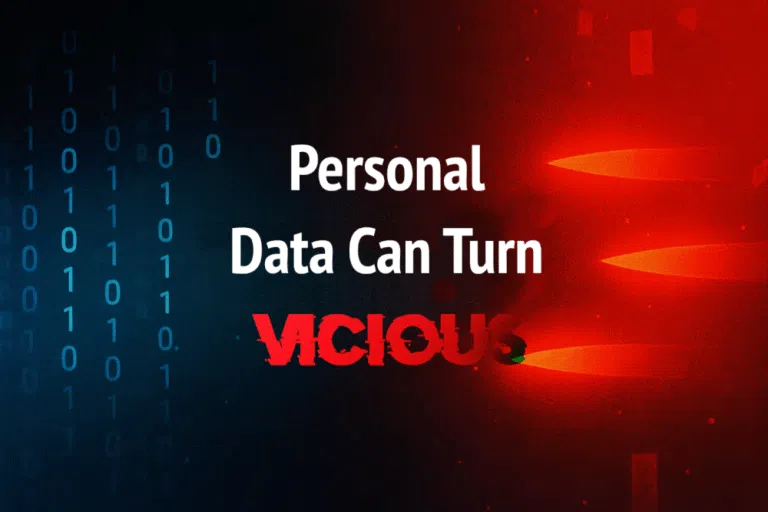Be Location Safe (Aug 2025)
Everyone wants your location. It’s valuable.Don’t let companies harvest and sell your geolocation data. They profit while you take all the risk.
At ObscureIQ, we give you clear, actionable steps to stop leaking your location and clean up the data spills already out there.
If your threat level is low, you can follow the steps below. If your threat level is higher, we can help with advanced solutions.
Only the ObscureIQ Footprint Wipe service can effectively delete your historical location data from hundreds of data brokers.
Your Threat Level: Low 🟢
Disable Specific App Tracking
Stops specific apps from tracking you (Facebook, Instagram, Messenger, TikTok, YouTube, Google Maps, Uber, Amazon, LinkedIn, Twitter/X, Snapchat).
Auto Delete after X Days
You can also auto-delete your Google Location History after 3, 18, or 36 months.
⚠ Clarification: This only affects what you can see; other data copies may persist.
Your Threat Level: Medium 🟡
Disable Global Ad Tracking (MAID)
Stops the majority of location leakage by blocking AdTech from tying your data to a unique Mobile Ad ID (MAID).
⚠ Clarification: Disabling/resetting MAID cuts a big link but doesn’t stop all tracking. Apps can still fingerprint you via Wi-Fi data, IP address, Bluetooth beacons, and device characteristics.
Delete Google Maps Data
Clears your Google Maps Timeline and local history.
⚠ Clarification: This removes what you see, but not necessarily what’s already been shared with advertisers, partners, or stored in Google’s backups. Other apps (social, weather, fitness) may also log location.
Enable Airplane Mode
Quick toggle to disable your phone’s ability to share location. Especially when you visit sensitive locations. Cellular, Wi-Fi, and Bluetooth radios are shut off.
⚠ Caution: GPS itself is passive (receive-only) and doesn’t broadcast your position. Apps may still log GPS locally. Once radios are re-enabled, that data can sync and reveal where you’ve been. Safe from live tracking, but not from after-the-fact exposure. Use a Faraday Bag for complete safety.
Delete All Location History
Delete location history stored in Google/Apple ecosystems.
⚠ Clarification: Expect location history to exist in multiple places; deleting one cache doesn’t guarantee a full wipe.
Your Threat Level: High 🔴
Disable Location Services
Halts most app-based GPS tracking by turning off device Location Services. Note that Apps like Maps won’t work.
⚠ Clarification: This still doesn’t block all tracking. Cell tower triangulation, Wi-Fi SSIDs, Bluetooth beacons, IP geolocation, and malware can still reveal you. Law enforcement and advanced actors could still pinpoint your location.
Wipe Location History from Data Brokers
Deleting location history from your device doesn’t delete it from brokers. Hundreds of companies collect and sell your historical movements. Your historical data can be deleted from many of them.
⚠ Clarification: Opt-out portals exist (NAI, DAA) but are limited. Comprehensive removal usually requires targeted wipe services and ongoing monitoring.
Additional High-Threat Steps
Defeat Web-based Tracking
Your IP address and browser fingerprint can expose location.
- Use a reputable VPN (not free) to mask IP. Get advice on choosing one with a no-log policy. A VPN hides IP but not your browser fingerprint. Pair with anti-fingerprinting profiles/containers to blunt tracking VPNs can’t stop.
- Use a privacy-focused browser. The browser itself (Chrome for instance) can be a threat.
- Use a privacy-focused search engine. Using Google search on a mobile device reveals your location and a lot more.
Delete Your Current Address from Data Brokers
Suppress your address from people-search sites to reduce dox risk. You can’t really do this effectively without a service to help you.
⚠ Analysis: While some public records can’t be erased. Focus on suppressing people-search listings and monitor for respawns.
Avoid Malware Tracking
- Minimize app use. They track you, leak data; delete ones you don’t know.
- Always update your OS, browsers, apps regularly.
- Protect critical accounts with strong passwords + 2FA.
⚠ Crucial details: Use app-based TOTP 2FA (not SMS). On iOS, check for rogue configuration profiles. On Android, audit Accessibility/Device Admin to spot stalkerware.
Install a GPS Spoofing App
This lets you feed apps a false location!
⚠ Caution: Use only if you understand the tradeoffs. Android mock-location is detectable and may break apps. iOS spoofing is impractical without jailbreaking—avoid for most users.
Avoid Social Media Location Harvesting / Photo Tracking
- Turn off social app location access. Never tell them where you live.
- Disable camera geotagging.
- Strip photo EXIF data before you upload. This can be a pain, but it is valuable to privacy.
- Audit old and new posts for location clues. New techniques by people and AI, “Geoguessr” intelligence, can find you just based on the buildings, skylines, signs, vegetation, etc in the backgrounds of your photos. It takes so very little it’s scary.
Devices, SIMs, Vehicles, and Face
Configure/Disable Assistants, IoT Devices
Assistants (Google, Alexa, Siri) and IoT devices (watches, TVs, thermostats) log and reveal location. Assistants don’t always transmit in real time but tie queries to stored location history. Smart TVs and thermostats can leak via IP, Wi-Fi SSIDs, or patterns of use.
Lock Your SIM Card
Prevents SIM swap fraud, where attackers port your number. SIM swaps mainly enable account takeovers (banking, 2FA), not direct GPS tracking.
Vehicles Leak Your Location
Modern cars log GPS and transmit telematics. Most manufacturers have sold this personal data in the past, including to insurance companies.
Pairing your phone saves more personal data into the car. Rental cars often retain this.
ALPR networks (Flock, Vigilant) are widespread and expanding. They scan your licence plate as you drive around. Most ALPRs are plate-only, but some gather your face as well. Facial recognition fusion is experimental but trending.
Your Face Leaks Your Location
Facial recognition is spreading in CCTV, airports, and border crossings. Some municipalities and businesses are testing them as well. Drones with facial recognition are not often used by law enforcement at large protests and other events.
Countermeasures like adversarial clothing, IR glasses, or makeup exist but are niche and not practical for everyday use.
Experts Discuss Location Data
Michael, Kristy, and Jeff talk about how our leaky location data impacts privacy and security.